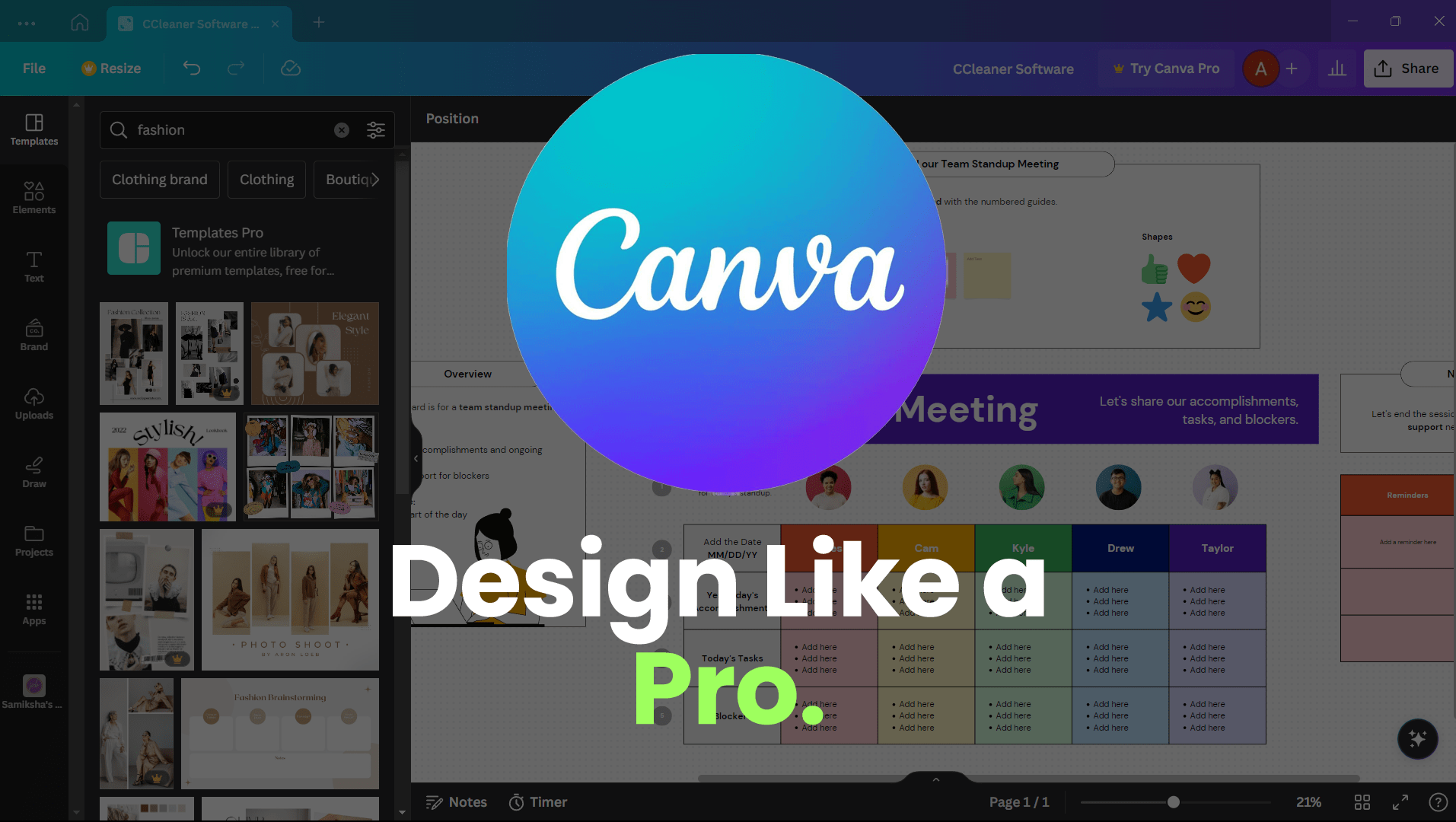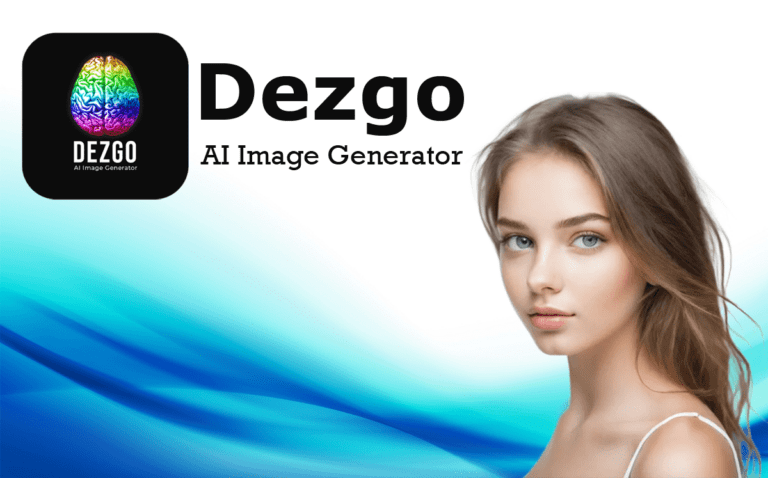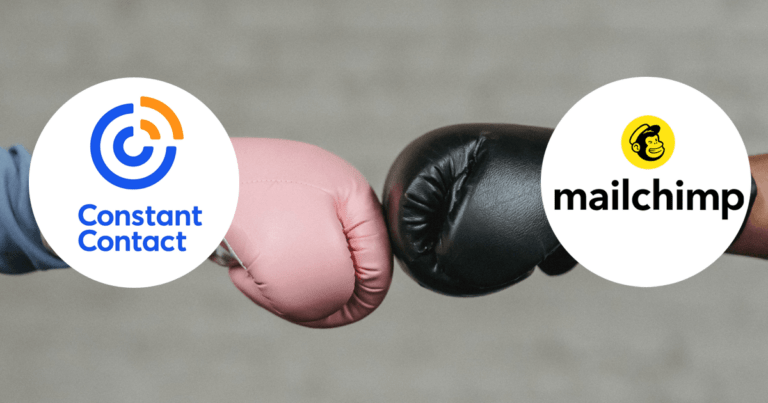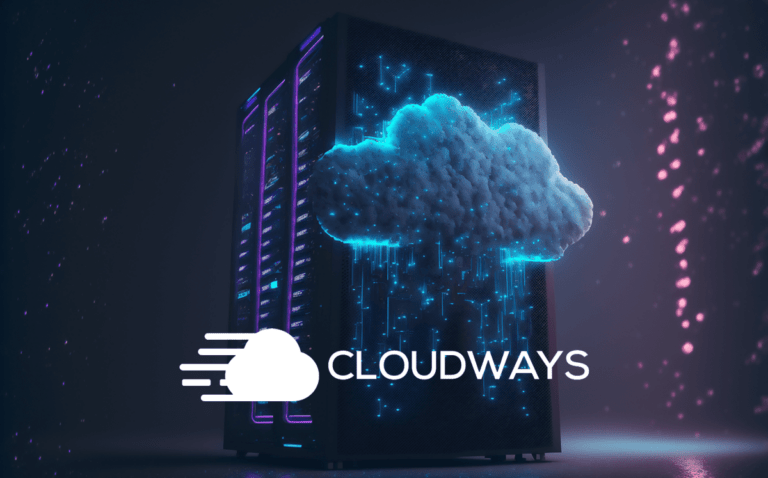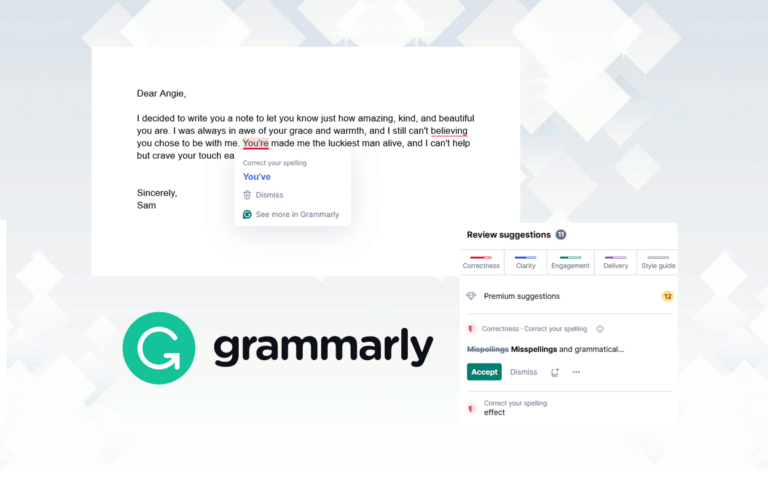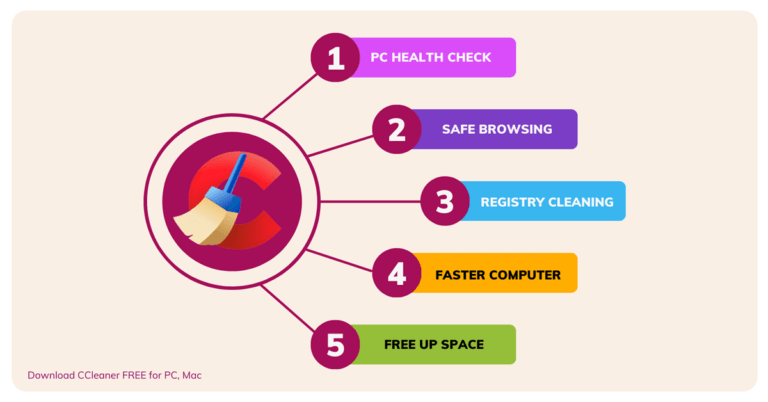Canva App Essentials: 8 Must-Know Features for Success
In today’s visually driven digital world, creating captivating graphics, social media posts, presentations, and marketing materials is a must. But it could be troublesome if you’re not a good designer.
The Canva app is one of the tool that empowers individuals and businesses to create stunning designs with ease. In this comprehensive guide, we’ll explore the essential features of the Canva app that are vital for achieving design success, even if you’re a beginner.

Canva App: A Brief Overview
Canva is a user-friendly design platform that democratizes design by making it accessible to everyone. The Canva app, available on both PC platforms, mobile devices and web browsers, offers a wide range of features and tools to help you create professional-looking visuals without the need for advanced design skills.
Features That Make Canva a Design Success
User-Friendly Interface
One of Canva’s standout features is its intuitive and easy-to-navigate interface. Even if you have no prior design experience, you’ll find it simple to get started. The interface is divided into sections that make it easy to find and use the tools you need.
Templates Gallery
Canva offers a huge library of templates for various purposes, such as social media graphics, posters, business cards, fashion and more. These templates serve as the foundation for your designs, providing you with professionally crafted layouts and design ideas.
Pro Tip: Browse through the template categories or use the search bar to find templates tailored to your specific needs.
Easy Customization
Once you’ve selected a template, Canva allows you to customize every aspect of your design – from changing colors and fonts to adding your own images and text. The drag-and-drop editor makes it effortless to rearrange elements and personalize your design.
Pro Tip: Experiment with different fonts, colors, and layouts to match your brand or project’s style.
Access to Stock Resources
Not a photographer or illustrator? No problem. Canva provides access to a vast library of stock photos, illustrations, icons, and videos that you can use in your designs. These resources are incredibly handy for adding visual appeal to your projects.
Pro Tip: Use the search function to find the perfect images or graphics that complement your design.
Collaboration Made Easy
Designing is often a collaborative effort, and Canva recognizes that. You can invite team members or friends to work on the same design in real-time. This feature ensures that everyone can contribute their ideas and expertise, no matter where they are.
Pro Tip: Collaborators can leave comments and suggestions directly on the design, streamlining feedback and communication.
Mobile App for Design on the Go
Whether you’re commuting, waiting in line, or simply prefer designing on your mobile device, the Canva mobile app has you covered. It offers a seamless experience, allowing you to create and edit designs from the palm of your hand.
Pro Tip: Sync your designs across devices to work on them interchangeably between your computer and mobile device.
Branding and Consistency
Canva enables you to create and save brand kits with your logo, brand colors, and fonts. This ensures that all your designs align with your brand’s visual identity.
Pro Tip: Share your brand kit with team members to ensure brand consistency across all materials.
Export and Share
Once your design is complete, Canva offers a variety of export options. You can download your designs in formats such as PNG, JPEG, PDF, and more. Additionally, you can easily share your creations on social media or send them via email directly from the app.
Pro Tip: Optimize your design for different platforms by using the resize feature to create multiple versions with a single click.
Downloading Canva App for PC
Canva’s PC app offers all the incredible design features you love from the web version, with the added advantage of being able to work on your projects offline. Having Canva app on your PC gives you the power to create, customize, and collaborate with ease.
Canva app is available for both Windows and MacOS platforms. To get started, click on the below button to review and download Canva app for your desktop or laptop.
Once you download, start installing the app on your device and launch to start. Please create an account for free and proceed to login. The app can be enjoyed at free of cost forever with some limitations which can be covered in Pro version. Purchase the Pro version with Free Trial and start designing without any restrictions.
Conclusion
The Canva app is a powerful tool for both beginners and experienced designers, offering a wide range of features that simplify the design process. Whether you’re crafting social media posts, marketing materials, or presentations, understanding these must-know features will set you on the path to design success. With Canva, you have the creative tools and resources you need to bring your ideas to life and make a lasting impression in the digital world.