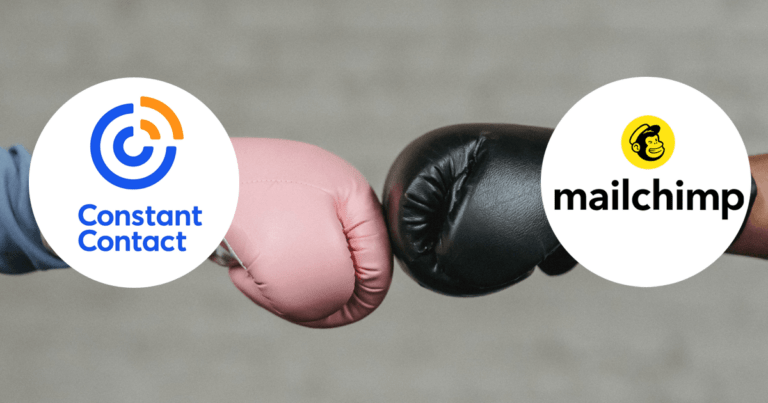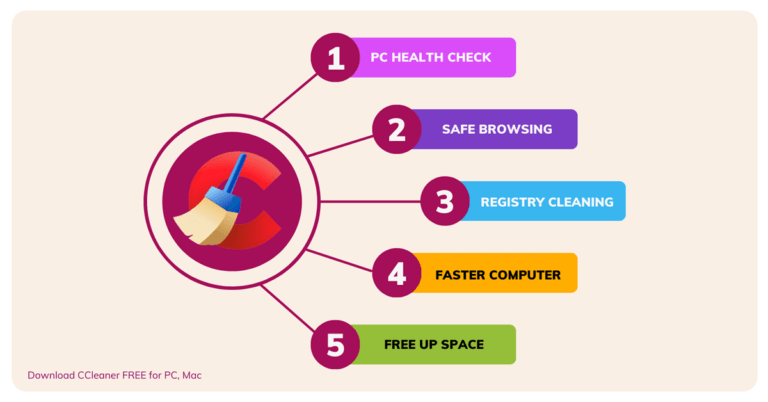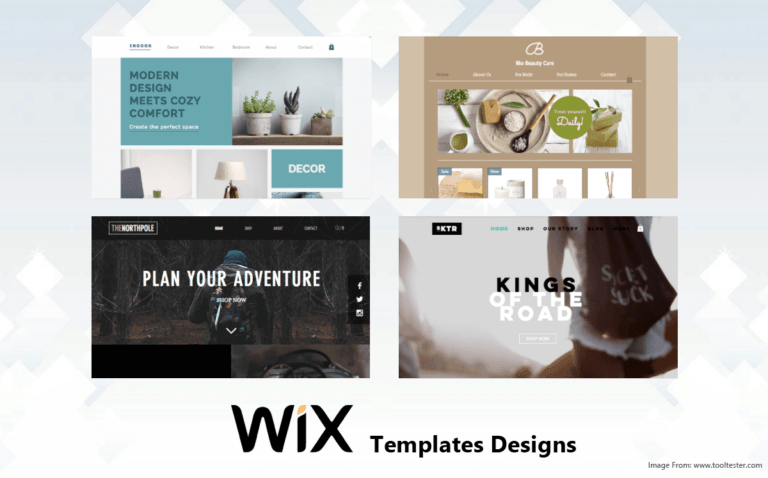Writing with Confidence: How Grammarly for Word is Better for Your Documents – in 2024
A versatile tool that has aided countless writers, students, and professionals in crafting their documents is an app that is widely known as Grammarly, for word, chrome and many other platforms.
At its core, Grammarly is an AI-powered grammar and spelling checker, but it’s much more than that. It’s your writing companion, always ready to help you express your thoughts with greater confidence and finesse.
Key Features of Grammarly
Unlike it’s light weightiness, it has plethora of features, below are some key features:
Grammar and Spelling Checker
Grammarly’s core feature is its ability to identify and correct grammatical errors and spelling mistakes in your writing. It ensures that your text is free from common language errors, enhancing overall readability and professionalism.
Vocabulary Enhancer
It provides vocabulary suggestions to help you diversify your word choice and make your writing more impactful. It suggests synonyms and offers alternatives to overused words, enhancing the quality of your content.
Grammarly Plagiarism Checker
Grammarly’s plagiarism checker scans your text for similarities or duplicates to content published elsewhere on the internet. This feature is particularly valuable for students and professionals to ensure the originality of their work.
Readability and Clarity Analysis
Grammarly for word evaluates your text’s readability and offers suggestions to make it clearer and easier to understand. This is especially important for web content and business communications to ensure that your audience comprehends your message.
Customizable Settings
It allows you to customize its settings to match your writing style and preferences. You can set writing goals, choose language variations (e.g., American or British English), and adjust the level of feedback you receive.
Document Version History (Premium)
Grammarly Premium users have access to a document version history feature. It allows you to view and restore previous versions of your documents, making it easier to track changes and edits.
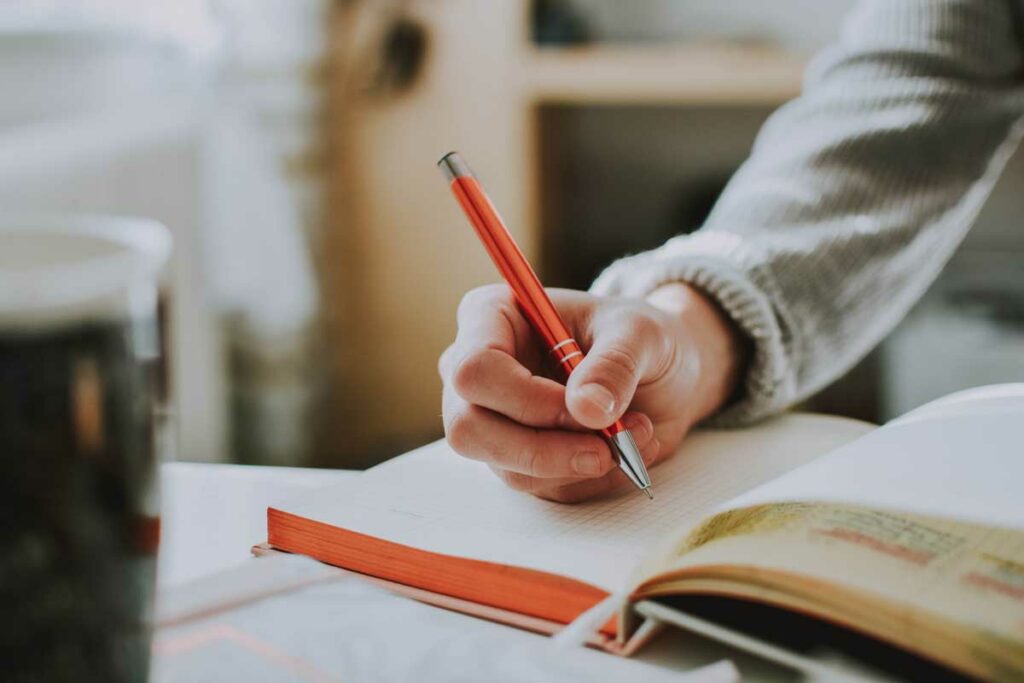
Pros of Using Writing using Grammarly for Word
The benefits of Grammarly for word make it a valuable tool for users to enhance their writing skills and produce high-quality content.
Improved Writing Quality: It helps you write with greater accuracy and clarity by catching grammatical errors, spelling mistakes, and punctuation issues, resulting in higher-quality content.
Enhanced Productivity: With real-time suggestions and corrections, Grammarly allows you to write more efficiently. You can focus on your ideas without getting bogged down by proofreading.
Professionalism: Grammarly ensures that your writing maintains a professional and polished tone, which is crucial for business communications, academic papers, and other formal documents.
Clear and Engaging Communication: The app offers suggestions to improve writing style and clarity, helping you convey your message more effectively and engage your audience.
Vocabulary Enrichment: Grammarly provides vocabulary suggestions to help you diversify your word choice, making your writing more impactful and engaging.
Plagiarism Detection: The built-in plagiarism checker helps you maintain academic integrity and originality in your work, preventing unintentional plagiarism.
Customization: Grammarly can be customized to match your writing goals and preferences, allowing you to tailor its feedback to your specific needs.
Integration: Grammarly seamlessly integrates with popular writing platforms such as Microsoft Word, Google Docs, and web browsers, ensuring that you have writing assistance wherever you write.
Access on Multiple Devices: Grammarly offers mobile apps for iOS and Android, enabling you to access its writing assistance on smartphones and tablets.
Real-time Suggestions: Grammarly provides real-time suggestions as you type, allowing you to correct errors and improve your writing on the spot.
Readability Improvement: Grammarly’s suggestions can enhance the readability of your content, ensuring that your audience comprehends your message more easily.
Confidence Boost: With Grammarly’s assistance, you can write with confidence, knowing that your writing is error-free and professionally presented.
Weekly Insights (Premium): Grammarly Premium users receive weekly email summaries of their writing performance, helping them track progress and identify areas for improvement.
Document Version History (Premium): Grammarly Premium users have access to document version history, making it easier to track changes and revisions in their documents.
Time Savings: By automating grammar and spelling checks, Grammarly saves you time that would otherwise be spent on manual proofreading and editing.
Downloading and Using the app
Downloading and using the Grammarly app is a straightforward process, whether you’re using it on a computer or mobile device. Here are step-by-step instructions you can follow:
Downloading Grammarly for Computers
Visit the link on your web browser and Grammarly login using your credentials. If you’re new to this, you can sign up for a free account by providing your email address and creating a password.
Once you’ve grammarly login or signed up, go to the “Apps” section and click on the “Download” button for the desktop app that corresponds to your operating system (Windows or macOS).
After downloading the installer, open it and follow the on-screen instructions to install Grammarly on your computer.
Launch the Grammarly app, and if you’re not already logged in, enter your account credentials.
Once logged in, it will integrate with various applications on your computer, such as Microsoft Word, web browsers, and email clients. You’ll start to see appropriate suggestions and corrections as you write.
Downloading Grammarly for Word in Mobile Devices
Go to the App Store or Google Play Store on your mobile device, open the App Store (for iOS devices) or Google Play Store (for Android devices).
Search for “Grammarly” and download or Install. Tap the “Install” (iOS) or “Install” (Android) button to download and install the app.
After the installation is complete, tap “Open” to launch the app. Log in using your account credentials if you have an existing account. If not, you can sign up for a free account within the app.
Begin typing or paste your text into the app. It will provide suggestions and corrections to enhance your writing.
How to use
Grammarly operates in real time, whether you’re using it on a computer or mobile device. It offers suggestions, highlights errors, and provides explanations for corrections as you write.
It can be used in various writing environments, including web browsers, email platforms, and word processing software. It integrates seamlessly with popular platforms like Microsoft Word and Google Docs.
You can customize Grammarly’s settings to match your writing goals, style preferences, and language variations (e.g., American or British English).
Grammarly Premium offers additional features, such as advanced grammar checks, a plagiarism checker, and more in-depth writing insights. You can subscribe to the Premium plan for enhanced writing assistance.
Start the download process now and enjoy!
Conclusion
Grammarly for word app stands as a powerful tool for anyone who values clear, error-free, and polished writing. Whether you choose the free version or opt for Grammarly Premium for additional features, Grammarly is your dependable companion on the journey to becoming a more proficient and confident writer.