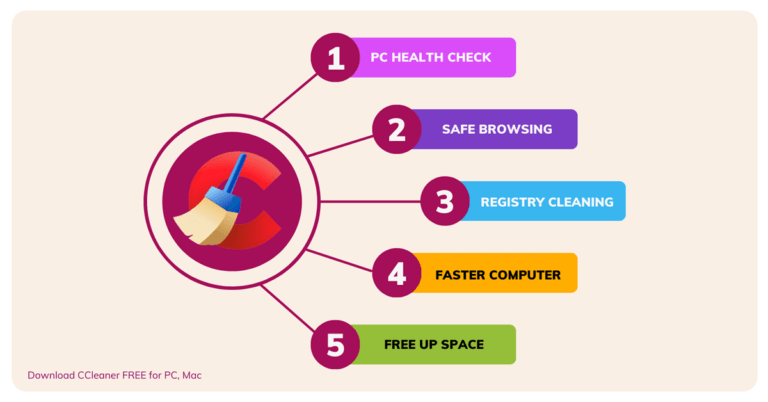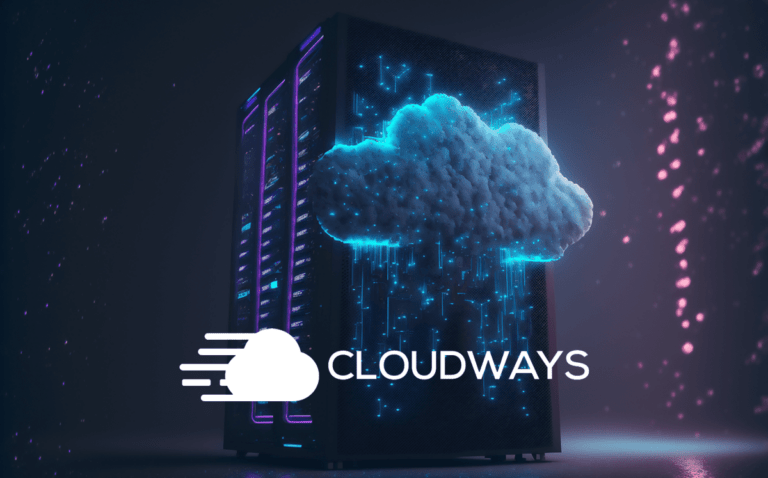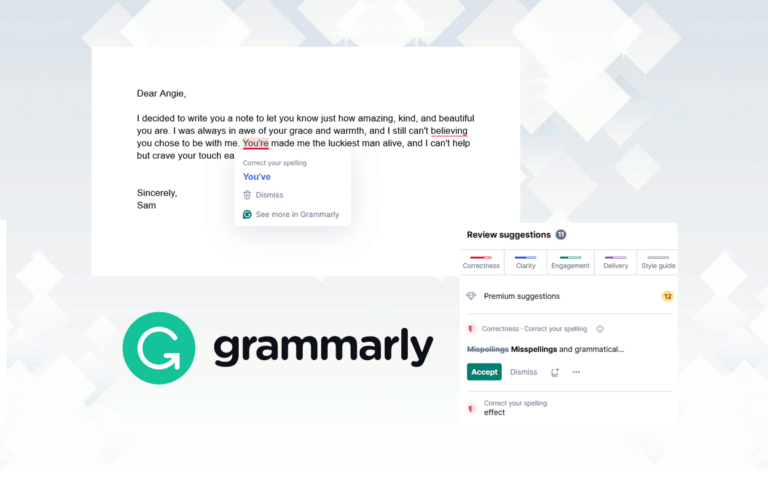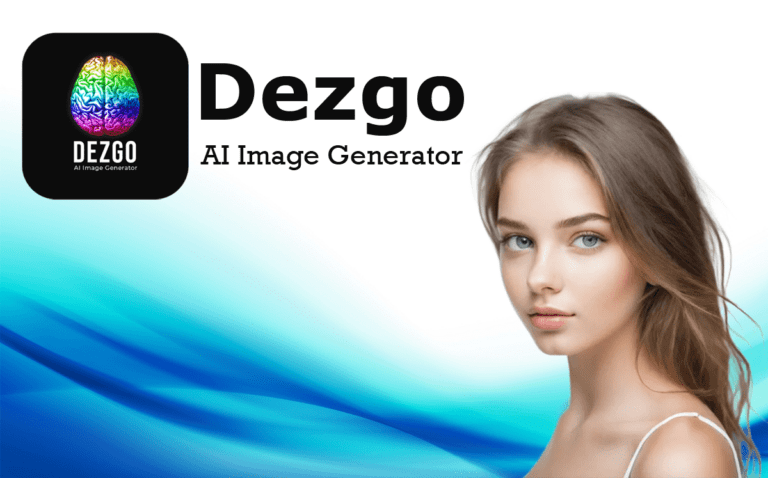Mobile-Friendly Design with Site123 – Unveiling the Top Secrets to Website Responsiveness
Site123 is referred as one of the emerging online website builder. It is a user-friendly tool for making websites for both individuals and businesses.
As more and more people use smartphones and tablets to go online, it’s really important to make sure your website works well on these devices. This not only makes your visitors happy but also helps your website rank better on search engines. In this guide, we’ll explore how to create a mobile-friendly website with ease, especially using a user-friendly website builder.
The Mobile Revolution
The invention of mobile devices has revolutionized the way we access information, shop, and interact online. According to Statista, in 2021, mobile devices accounted for approximately 54% of all internet traffic worldwide. This staggering statistic underscores the significance of mobile compatibility for websites of all kinds, from personal blogs to e-commerce platforms and business websites.
Why Mobile-Friendly Design Matters
User Experience: The user experience (UX) is paramount in today’s digital landscape. A mobile-friendly design ensures that visitors can easily navigate your website, read content, and interact with your site’s features on smaller screens without frustration.
SEO Benefits: Many search engines like Google, Bing, DuckDuckGo prioritize mobile-friendly websites in their search results. Websites that offer a seamless mobile experience are more likely to rank higher, increasing their visibility to potential visitors.
Expanded Audience: By catering to mobile users, you expand your potential audience and customer base. Ignoring mobile responsiveness means missing out on a significant portion of potential visitors and customers.

The Role of Website Builders
Now, you might wonder how to achieve mobile-friendliness for your website without diving into complex coding and design. This is where user-friendly website builders like Site123 come to the rescue. They offer the tools and features necessary to ensure your website shines on mobile devices, all without requiring you to write a single line of code.
Site123: Mobile-Friendly Features
Responsive Templates
Site123 provides a wide range of professionally designed templates that automatically adapt to different screen sizes. When you select a template, you’re already on your way to mobile-friendliness.
Drag-and-Drop Interface
Building a mobile-friendly website with Site123 is as simple as dragging and dropping elements where you want them. This intuitive interface lets you arrange your content for both desktop and mobile views effortlessly.
Preview and Testing
Before publishing your website, take advantage of Site123’s preview and testing features. See how your site looks on various devices to ensure everything appears just as you want it.
Best Practices for Mobile-Friendly Design
While Site123 streamlines the process of creating a mobile-friendly website, understanding some best practices can further enhance your site’s mobile responsiveness.
- Prioritize Content
Mobile screens have limited space, so prioritize essential content. Ensure that critical information is easily accessible, and consider using collapsible menus or accordions to save space without sacrificing functionality. - Optimize Images
Heavy images slow down page loading times on devices including mobile devices. Compress and optimize images to ensure fast loading, and use responsive image techniques to display different sizes based on the user’s device. - Streamline Navigation
Keep your website’s navigation clean and straightforward. Use clear menu labels, concise page titles, and a logical page hierarchy to make it easy for mobile users to find what they’re looking for. - Font and Text Size
Choose legible fonts and appropriate text sizes for mobile screens. What looks good on a desktop may not work well on a smartphone, so test your font choices for readability on smaller screens. - Test, Test, Test
Regularly test your website on various mobile devices and browsers to ensure a consistent and enjoyable user experience. Site123’s built-in testing tools make this process straightforward.
Real-World Success with Site123
To illustrate the power of mobile-friendly design with Site123, let’s explore a real-world example:
Use Case: The Local Bakery
Imagine a local bakery that wants to expand its customer base by selling its products online. They decide to create a website using Site123. Here’s how they achieve mobile-friendliness:

Choosing the Right Template: The bakery selects a template that’s designed with mobile responsiveness in mind. This template ensures that their mouthwatering photos of pastries and bread look just as enticing on a smartphone as they do on a computer screen.
Simplified Navigation: They use a straightforward menu structure, allowing visitors to easily browse their menu, place orders, and find contact information on their smartphones. The bakery uses Site123’s drag-and-drop interface to arrange the menu items in a mobile-friendly order.
Optimized Images: To showcase their products, the bakery optimizes images for faster loading times. They also use responsive image techniques to ensure that the images load quickly on mobile devices.
Regular Testing: Before launching their website, the bakery tests it on various smartphones and tablets to make sure everything looks and works as expected. Site123’s testing tools help them identify and fix any issues.
The Mobile-Friendly Future
In a world where mobile devices are the go-to choice for accessing the internet, mastering mobile-friendly design is essential for website owners. Fortunately, platforms like Site123 simplify the process, allowing individuals and businesses to create stunning, responsive websites without the need for extensive technical knowledge.
Wrap-up
Whether you’re a local bakery looking to reach more customers or a blogger sharing your passions with the world, Site123 provides the tools and features you need to ensure your website shines on mobile devices. By following best practices, prioritizing user experience, and regularly testing your site, you’ll be well on your way to mastering mobile-friendly design and securing a strong online presence in the mobile-centric future.