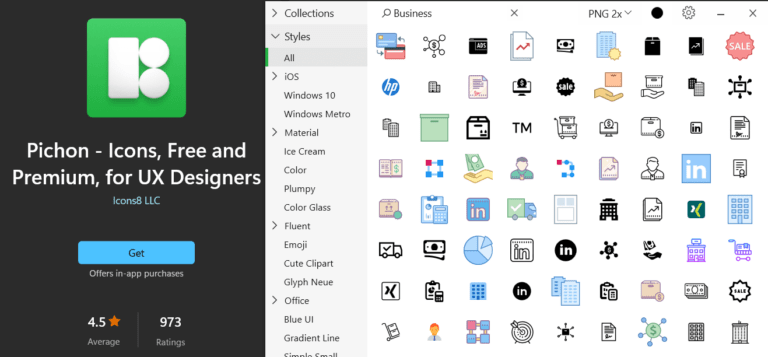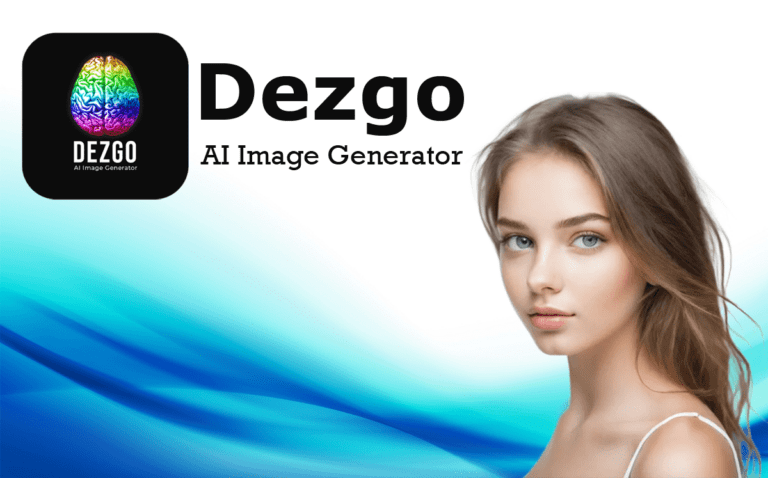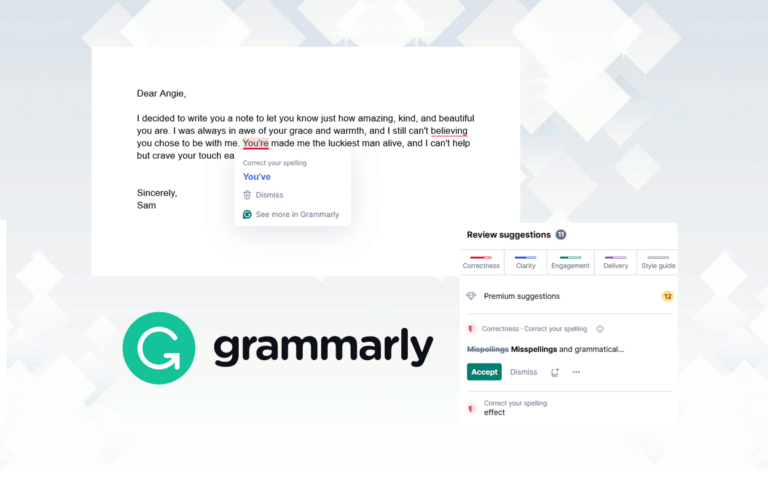Stay Up to Date with Ninite Free Version: Automating Software Updates in 2024
Ninite has been popular for automating software installation and staying up to date with software updates ensuring the security, stability, and functionality of user’s computer. It eliminates hassles of keeping track of and manually updating each installed application which is a time-consuming and often daunting task.

In this article, we’ll explore how Ninite can help you automate software updates, making your digital life more convenient and secure.
The Importance of Software Updates
Before diving into how Ninite simplifies the process, let’s first understand why keeping your software up to date is essential.
- Security: Outdated software is a prime target for cyberattacks. Developers release updates to patch vulnerabilities that hackers might exploit. By using older versions, you leave your system and data at risk.
- Performance: Software updates often include performance improvements and bug fixes. These updates can enhance the speed and stability of your applications, ensuring a smoother user experience.
- Compatibility: As operating systems evolve, older software versions may become incompatible. Keeping your software updated ensures it remains compatible with the latest hardware and OS updates.
- New Features: Updates often bring new features or functionalities, enhancing the capabilities of your software.
- Support: Developers tend to focus their support efforts on the latest versions of their software. If you encounter issues with an outdated version, you might not receive the assistance you need.
Ninite: Your Software Update Companion
Now that we understand the importance of software updates, let’s explore how Ninite can simplify and automate this critical process.
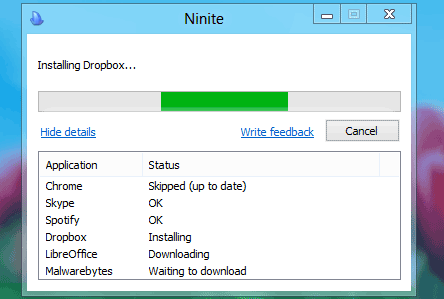
- Batch Updates: It allows you to select multiple software applications from its extensive catalog. With a single click, it downloads and installs the latest versions of all selected applications simultaneously. No more visiting multiple websites or update wizards.
- No Bloatware or Toolbars: It’s beauty lies in its simplicity. It installs software with default settings, automatically declining any bundled software, bloatware, or toolbars that often accompany software downloads. Your system stays clean and clutter-free.
- Silent Installation: It can perform silent installations, meaning it runs in the background without bothering you with pop-up windows or requiring your input. This feature is especially useful for system administrators and IT professionals managing multiple computers.
- Verification and Security: It downloads software directly from official sources, ensuring that you receive genuine, unaltered files. It also verifies the digital signatures of files, adding an extra layer of security to your installations.
- Customizable Installers: It offers flexibility. You can create custom installers that include your preferred set of applications. Whether you’re setting up a new computer or updating existing ones, you can tailor it to your specific needs.
- Offline Installers: It provides offline installers, allowing you to download software once and use it to install applications on multiple computers without needing an internet connection for each installation.
- Time-Saving Updates: It can save you hours, if not days, of manual update work. Whether you have a single computer or manage a network of devices, it’s automation streamlines the process.
- Free and Pro Versions: It offers a free version, perfect for personal use, and a paid version called Ninite Pro, which caters to business and professional users. The Pro version adds advanced features like more granular control over updates and remote management.
- Continuous Improvement: It continually updates its catalog to include the latest versions of popular software. You can trust that you’re getting the most up-to-date software with each use.
Using Ninite for Automated Software Updates
Now, let’s walk through the steps of using Ninite to automate your software updates:
Step 1: Go to the Ninite Official Website.
Step 2: Choose Your Software
Scroll through the list of available software applications. Check the boxes next to the ones you want to update. It covers a wide range of categories, from web browsers and messaging apps to media players and security software.
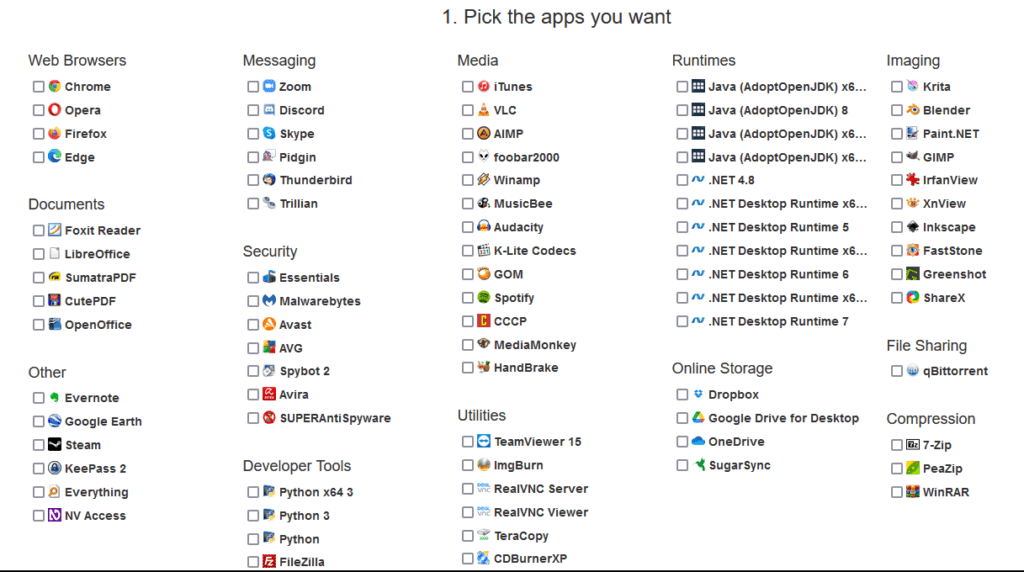
Step 3: Download the Ninite Installer
Click the “Get Your Ninite” button on further scroll of the page. This generates a custom Ninite installer for the selected applications.
Step 4: Run the Ninite Installer
Locate the downloaded installer file and double-click it. It will automatically download and install the latest versions of the selected software. You can sit back and relax while it does the work for you.
Step 5: Enjoy Your Updated Software
Once it finishes its task, your software will be up to date and ready to use. You can repeat this process whenever you want to ensure that your applications stay current.
Conclusion
Keeping your software up to date is vital for security, performance, and compatibility. Ninite simplifies this tedious task by automating the process, allowing you to batch-update multiple applications with ease. Its silent installations, customization, and commitment to security make it a valuable tool for both personal and professional use. Whether you’re a tech-savvy user or an IT professional, it can save you time and ensure your digital environment remains secure and efficient.